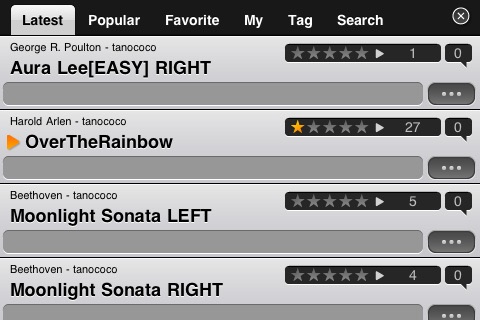send link to app
Finger Piano Share app for iPhone and iPad
4.6 (
8466 ratings )
Music
Entertainment
Developer: DensanSystem Co.,Ltd.
2.99 USD
Current version: 1.7, last update: 8 years agoFirst release : 31 Jan 2010
App size: 11.41 Mb
Attention
Since it can not display the text in tags and buttons correctly, please do not update until the next version is released.
Dont worry if you cant play the piano! FingerPiano will help you play music. Just touch the keys by following the scroll guide and you can play a song.
Wish to play a song from your favorite artist?
FingerPiano Share can do that. Upload a MIDI file on the web, and you can play the song.
Pros and cons of Finger Piano Share app for iPhone and iPad
Finger Piano Share app good for
I like this app except for just one thing.
The key is not fully shown and because of that you cant play some keys
They need to make the keys to be fully shown or else u wont be able to play some of the music :(
PLEASE FIX THIS PROBLEM
Great app but wish you turn of the automatic movment when you play
I have spent more hours on this app then all of my other apps combined. Using 3G or a wifi connection you can go through a list of user uploaded piano songs ranging from movie to anime to video game to music, its all here, you can leave comments on each song to let the user who uploaded it how they did. you can create custom tabs for your songs so that users can find all of the songs you made easily. The only down side I can think of is that the piano only ranges from C3 to E6, which is pretty short so its a little tough to get more complex tunes uploaded. Thanks for Reading!
I bought this app a long time ago and really liked it but i erased it and i just got it again but when i try to log in, it says "not reach internet" and wont let me play
U gotta fix this please i want to play the mortal kombat theme so please FIX!!!
I will give it
Some bad moments
1) When I push the keys, the bars dont scroll down. I have to drag them down most of the time.
2) How do you upload midis?
3) Main website is all in Japanese. Theres no FAQ or any helpful resources.
So, I thought Id write a review to clearify this app a bit more for everyone.
CONS:
*First off, you need wi-fi. (So if you have a ipod touch, you cant use it on the go. Only when youre near a wifi zone). Which is a huge downfall, but Ill come back to this.
*The instructions or advertisement on this app isnt clear. The screenshots dont show much and the describtion isnt helpful at all. That needs to change (for example, this app is good for those with iphone more than people with ipod touch. On itunes store on the computer it says iphone screenshots but on the itunes app store it doesnt mention that at all. There should be more information on the app descrippton on whether or not it needs wifi connection or can be used offline). The instructions for uploading music isnt clear either. It took me a bit to figure out how to upload.
*About uploading: So far, from what Ive seen you have the option of making your uploads public or private. But heres the catch. Making it private removes it from the music list on the app and theres no way to download it when its private. Which means that option of placing your midi upload "private" doesnt work.
*IT CRASHES. Not once or twice, but quite a few times. So it can be annoying. Sometimes it even freezes. This needs to be fixed so the app runs smooth.
* 2.99 is a bit too pricey for a barely working app. :( This app needs an update and then Id say this is resonable.
PROS:
*You can download your own midi and (using their website) upload it and download it on your ipod touch/iphone. It thens plays as the piano. However not all music works smooth so you have to choose a good midi.
UPDATE IDEAS:
The developer should definantly fix the private/public problem on the account website where you can upload songs. When someone uploads a song you should be able to access your personal account and play your private songs. Not be forced to make all songs public when theres a private option.
To make this app better the developer should also make it that you can favorite/download songs and use them offline and not only through wifi. ^_^ That would be nice~.
Sadly Id have to give this app only a one star. Since the cons outweight the pros. The only good point is that you can upload your own songs to play (which is fun).
~~~~~~~~~~~~~
Difference between pianoshare vs Finger Piano:
FINGERPIANO SHARE:
Upload midi which plays as piano touch.
MUST have wifi at all times when using the app or it wont work.
FINGERPIANO:
Comes with a set of songs. (And it looks like theyre updating?)
Can be used on the go without wifi! :)
Its fun but the only problem is that u need wi-fi to play your favorite music and all the keys dont show up so u can press them when u need them PLZ UPDATE AND WHEN U UPDATE ILL GIVE U 5 STARS
Horrible application. Requires an email address to operate, which they do not warn you about. No way undue purchase after you discover this.